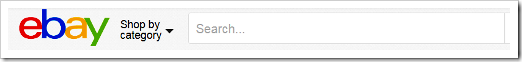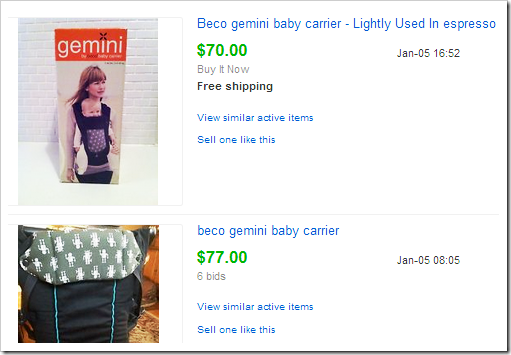You can find the value of your stuff on Ebay by checking the price that similar items have sold for. Here’s how:
1. Search.
Head over to Ebay and type the name of your item into the search bar.
2. Find Items Like Yours.
You will see a listing of similar stuff currently for sale. On the Ebay screen (usually on the left) there are options with check boxes. Use these to find items that are similar to what you have. For instance, always check the “Condition” boxes to match if you have a new or used item.
3. View Sold Listings.
Scroll further down through the Ebay options and you should see an option to show only “Sold listings”. Check that box.
4. See the Prices.
Now you see a list of items that sold on Ebay and how much they sold for (the price in green color). Usually there is a range of prices, depending on the item condition, whether it had a special feature, etc. This gives you recent data about how much your stuff is worth on Ebay.
Note: If you are ready to sell your stuff, you can click “Sell one like this”. That gets your item in the right category and pre-fills part of the Ebay selling form.