Put coupon inserts into file folders if you have limited time to cut and organize coupons. 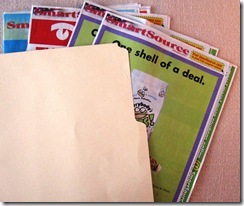
File folders are easy to find at local stores, and you may already have some around. If not, Amazon has basic colorful file folders here or file folders with lovely prints (here, here) and possibly a file folder holder (here). Alternately, you could use a big expanding file (like this or this).
To set up coupon file folders, you need to find the date on the coupon insert. It is usually on the first page of an insert, near the edge:
Look real close, grab your glasses if needed, and read off the date.
Write that date in pencil on the file folder tab, or in black marker on the coupon insert itself.
When you’re getting ready to go to the grocery store, check a website that lists weekly deals for your specific store. If you don’t already know of a site, try web-searching for “Safeway weekly coupon deal” or “SaveMart weekly coupon deal” or whatever store you’re interested in.
These weekly deal websites will have listed items that look like this, for example:
Wonderful Pistachios 8oz $2.99
$1/1 Wonderful Pistachios 11/21/2010 SS Insert
You’d dig out your file folder with the 11/21/2010 Smart Source (SS) insert, and find and cut out the $1 coupon. Other insert abbreviations include “RP” for Red Plum and “PG” for Proctor and Gamble.
See other coupon-organizing methods: coupon envelope, purse sized coupon organizer, coupon organizer binder.
Coupon file folders (0 to 5 stars):
| Inexpensive | |
| Durable | |
| Ease of locating a coupon | |
| Easy to maintain | |
| Portable |


